My Safe
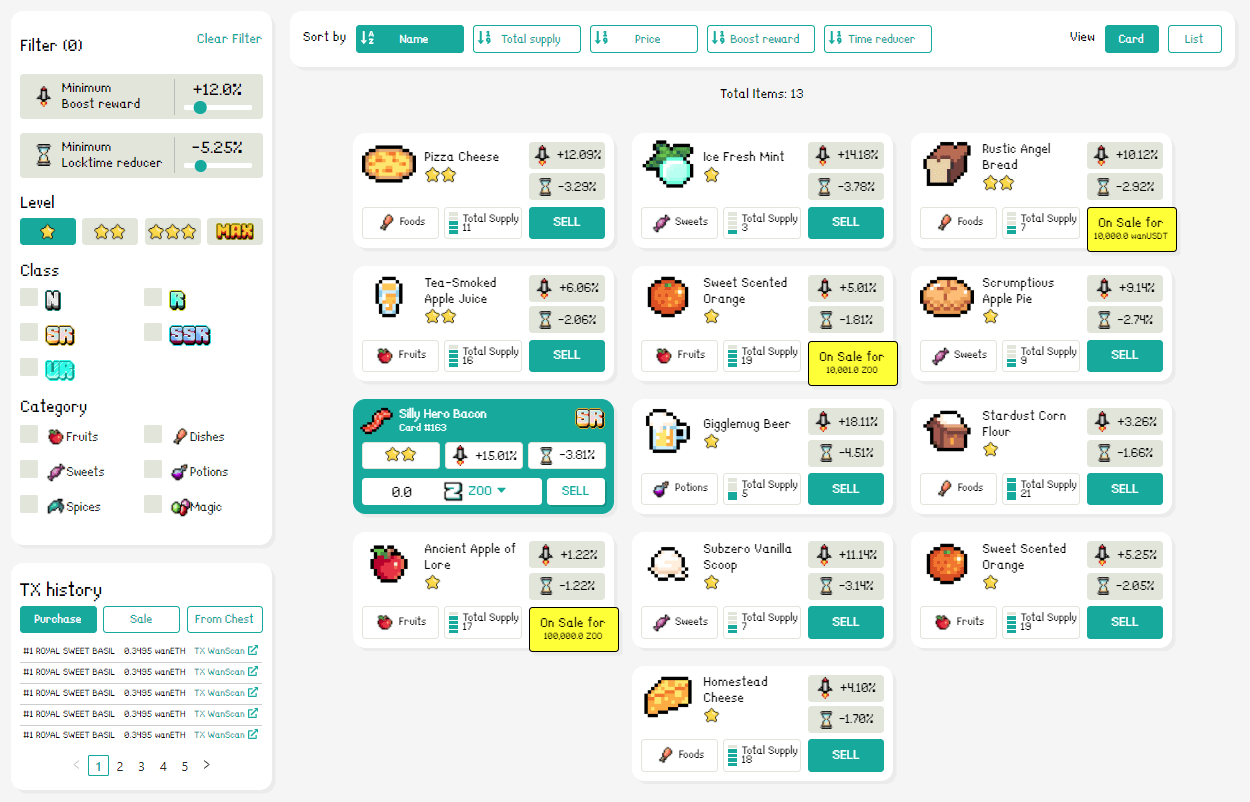
My Safe is an area which contains all your ZOONFTs (ZooBoosters, ZooElixirs and Keepsakes). Each ZOONFT section is easily accessible to select on the first screen, or by switching from one to another using the top bar menu.
![]()
ZooBoosters (that are not being used in a pool) will reside there. Not only will you be able to view the potential these boosters can bring to your WSLP farming pools, but this view will also provide the opportunity for you to sell or transfer any unwanted boosters.
Similar filtering options to "The Market" are available here and your transaction history can be viewed and filtered. The page will display how many boosters you own and have in "My Safe".
Each booster will display its associated features, and when hovering over (in card view), you'll see the "sell" button. Right to the left of the sell button you can input the value you wish to sell for, as well as which wan token you will receive upon a successful sale.
Boosters for sale will be identifiable by a large yellow box in the card’s bottom right.
Activating the Transfer Mode under the total number of items will give the user an opportunity to transfer a ZooBooster to another address. A fee corresponding to 1% of the latest sale for this particular item will be charged. If no sale has been registered yet, a symbolic 1 Zoo will be charged instead.
ZooElixirs that aren't being used in the Alchemist Lab will be visible here. As with ZooBoosters, the ZooElixirs can be sold in the Market or transferred to another wallet for a small fee.
Keepsakes can also be browsed through by selecting the desired category in the top bar menu. When selecting a Keepsake, more info will be displayed at the back of each card, including the possibility to transfer it.