ZooKeeper NFT Information
ZooKeeper NFT's are defined by many key features. Each minted NFT will have its own individual characteristics. ZOONFT’s are currently split into two distinct groups:
ZooBoosters
ZooBoosters are primarily known for improving your ZOO rewards when added to a farming pool, but also for being tradable in The Market. The percentage (%) boost and locktime reducer linked to each of these ZooBoosters represent their farming abilities.
Some may be the same as others, and some will vary. For example, no two “Sweet Scented Orange” will be the same:
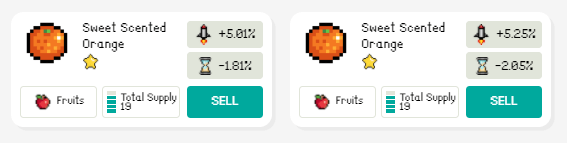 As you can see from the above, the boosting impact and the locktime reducing impact are different. Even on the off chance that these should be the same, each NFT will have its individual issue number, making it unique.
As you can see from the above, the boosting impact and the locktime reducing impact are different. Even on the off chance that these should be the same, each NFT will have its individual issue number, making it unique.
When NFTs are minted, the key features which define them will not change. Boosting and time percentages will not change at any time.
Level
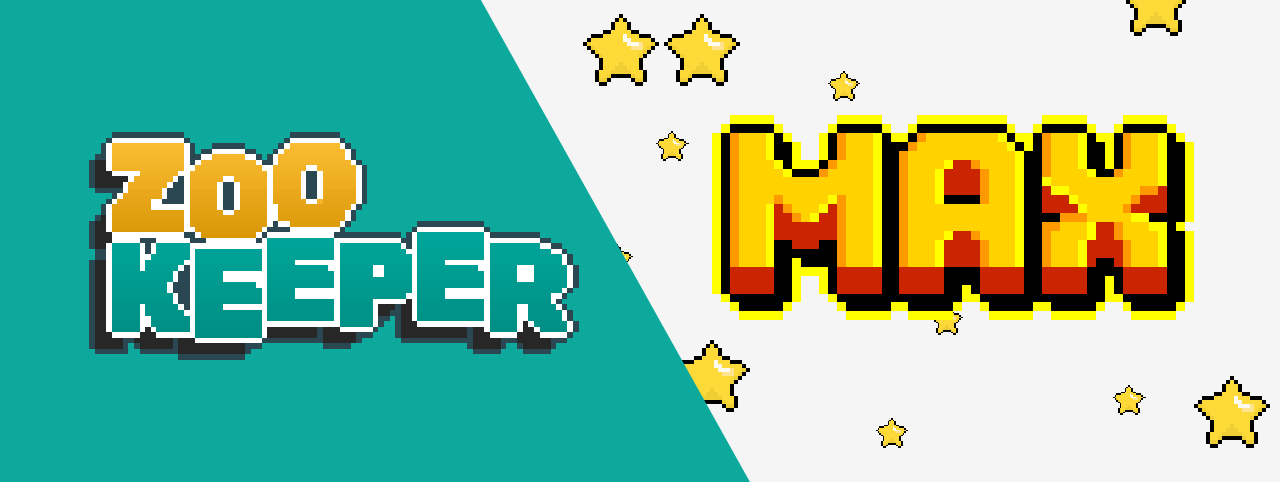
Levels make more sense when using the Crafting feature, as it provides a mechanism enabling the combination of 2 NFTs to create a new, higher level one. An example of this would be 2 x Apples (2 x 1 stars) = 1 x Apple Juice (1 x 2 star). This is possible up to a maximum of 4 levels (One Star, Two Star, Three Star and Max). More details on this are provided in the Crafting part.
This is the original vision of ZooKeeper team in regards to the level system; more developments will be implemented in the future and changes can be made to the mechanics of this section.
Class
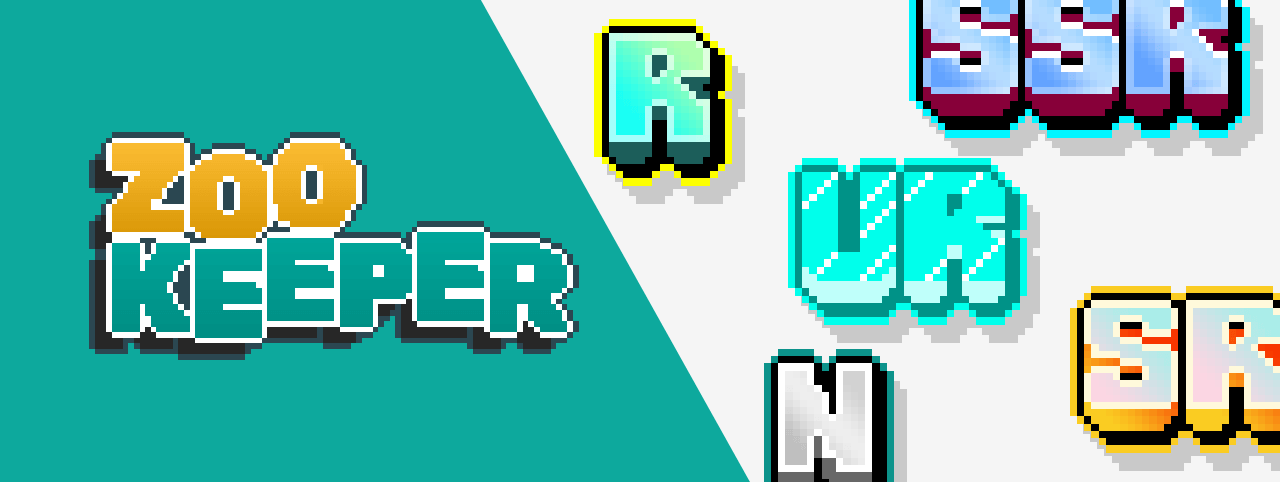
| Symbols | Meaning |
|---|---|
 | Normal |
 | Rare |
 | Super Rare |
 | Super Super Rare |
 | Ultra Rare |
Keepsakes
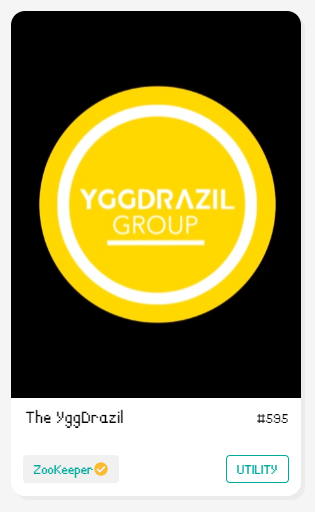
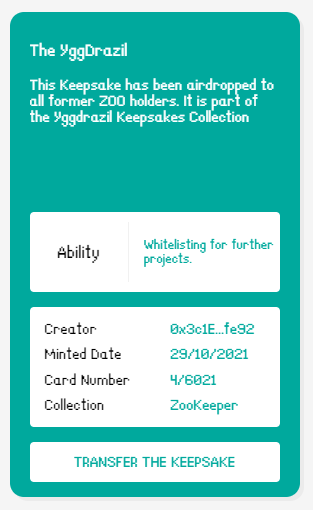
KeepSakes functionalities are meant to be different from what ZooBoosters have to offer. Keepsakes will have different individual attributes connected to their respective categories such as art, utility, collectibles, etc.
Keepsakes could for example be earned by completing a special task or by participating in some activities related to ZooKeeper or even with another related dApp. There are infinite possibilities to expand a Keepsake portfolio.
When initially viewing a Keepsake, the category will be visible alongside the project with which the Keepsake is associated. When hovering over it, the flipside will reveal a brief description and its function.